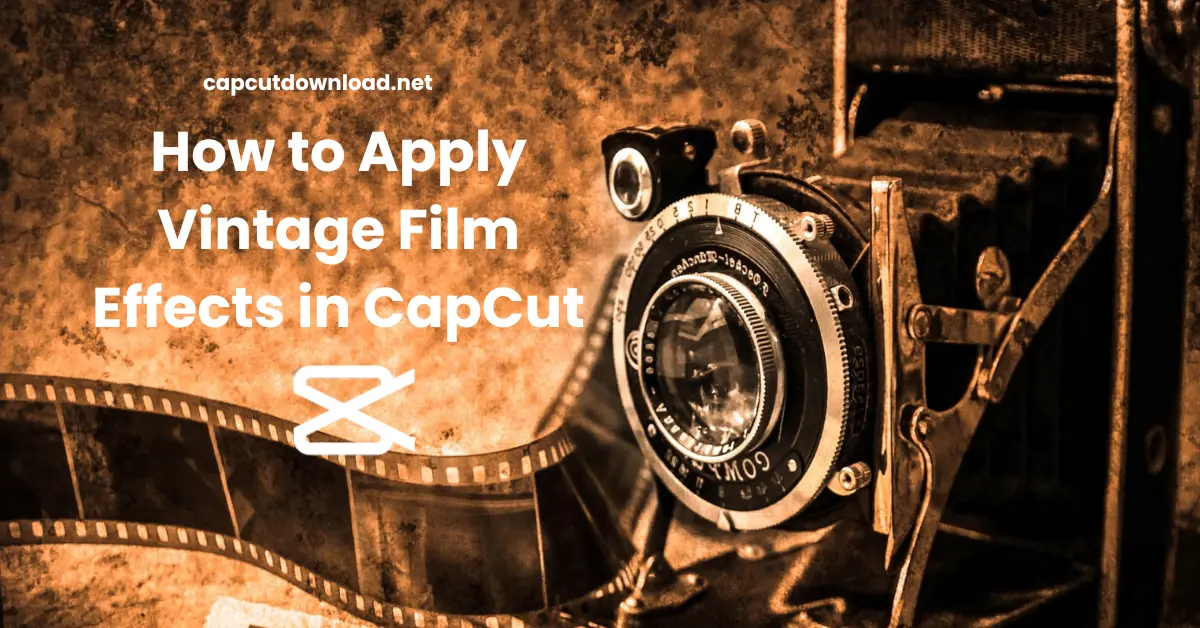How to Apply Vintage Film Effects in CapCut?
Want to give your videos a nostalgic, old-school cinematic look? CapCut offers a range of vintage film effects that can transform modern clips into retro masterpieces. Whether you’re going for an 80s VHS vibe, a classic black-and-white aesthetic, or a grainy film reel effect, CapCut has the tools to make it happen. In this guide, we’ll go on how to apply vintage film effects using CapCut. Get the best video editing experience with CapCut premium APK unlocked, which gives you access to all pro tools. Edit like a professional without any limitations.
Why Use Vintage Film Effects?
Vintage film effects help your videos stand out by adding a timeless, artistic touch. Here’s why they’re popular:
- Creates a nostalgic feel, perfect for storytelling and emotional impact.
- Adds texture and depth with film grain, light leaks, and color grading.
- Mimics old-school cameras, making your videos look like classic films.
- Gives a cinematic aesthetic, perfect for vlogs, short films, and social media content.
Types of Vintage Film Effects in CapCut
1. Film Grain Effect
This effect mimics the tiny particles in old films, giving a gritty, realistic vintage look.
2. Sepia and Black & White Filters
Classic color grading options that transform modern footage into aged, monochrome-style visuals.
3. VHS Distortion and Glitch Effect
For those looking for a retro 80s aesthetic, VHS effects add digital noise and distortion, simulating old tape recordings.
4. Light Leaks
A popular cinematic effect that replicates light streaks and lens flares seen in vintage films.
5. Scratches and Dust Overlays
To make your footage look like an old film reel, CapCut offers scratches, dust, and flicker effects.
How to Apply Vintage Film Effects in CapCut?
Open CapCut and Import Your Video
- Launch the CapCut app and create a New Project.
- Select the video clip you want to edit and tap Add to bring it into the timeline.
Apply Vintage Filters
- Tap on your video in the timeline.
- Select Filters from the menu at the bottom.
- Browse for vintage-style filters like Retro, Sepia, Black & White, or VHS.
- Tap on your chosen filter and adjust its intensity using the slider.
Add Film Grain and Noise
- Go to Effects > Video Effects.
- Choose Film Grain or Noise to add texture.
- Adjust the effect level so it looks natural and not overdone.
Insert Light Leaks and Scratches
- Navigate to Overlays and add a Light Leak effect.
- Look for Scratch or Dust Overlays to add an old-film feel.
- Adjust transparency to blend them naturally with your video.
Adjust Color and Brightness
- Go to Adjustments and tweak:
- Saturation (lower it slightly for a faded look).
- Contrast (reduce for a washed-out effect).
- Brightness (adjust to match the vintage theme).
- Hue (shift colors for a retro tint, such as warm brown or teal).
Add a VHS or Glitch Effect (Optional)
- Tap Effects and choose VHS, Glitch, or Retro Camera.
- Adjust the distortion level for a realistic tape effect.
Export and Share Your Vintage Video
- Once satisfied, tap Export.
- Choose a high resolution (1080p or higher) for the best quality.
- Share your video on social media or save it for later!

Tips for the Best Vintage Look
- Combine multiple effects for a truly authentic feel.
- Use soft, warm lighting to enhance the retro aesthetic.
- Reduce sharpness to mimic older camera lenses.
- Experiment with frame rates (lower FPS for an old-movie vibe).
Conclusion
CapCut makes it easy to apply vintage film effects and add old-school charm to your videos. Whether you’re aiming for a cinematic classic, a VHS throwback, or a grainy home-movie feel, CapCut has all the tools to make your edits look stunning. Try different combinations of filters, effects, and overlays to find the perfect vintage aesthetic for your video.
Read the blog: How to Create Fire Effects in CapCut?
How to Apply Vintage Film Effects in CapCut? FAQs
1. Can I adjust the vintage effects in CapCut?
You can modify the intensity of filters, grain, and overlays to achieve the perfect retro look.
2. Are vintage film effects free in CapCut?
Most effects are free, but some advanced options may require a Pro subscription.
3. How do I make my video look like an old movie?
Use black & white filters, film grain, scratches, and light leaks to mimic classic films.
4. What’s the best resolution for vintage-style videos?
1080p is recommended, but you can lower the frame rate slightly for an authentic old-film feel.
5. Can I create a VHS effect in CapCut?
Use the VHS filter, glitch effects, and distortion overlays for that retro tape look.